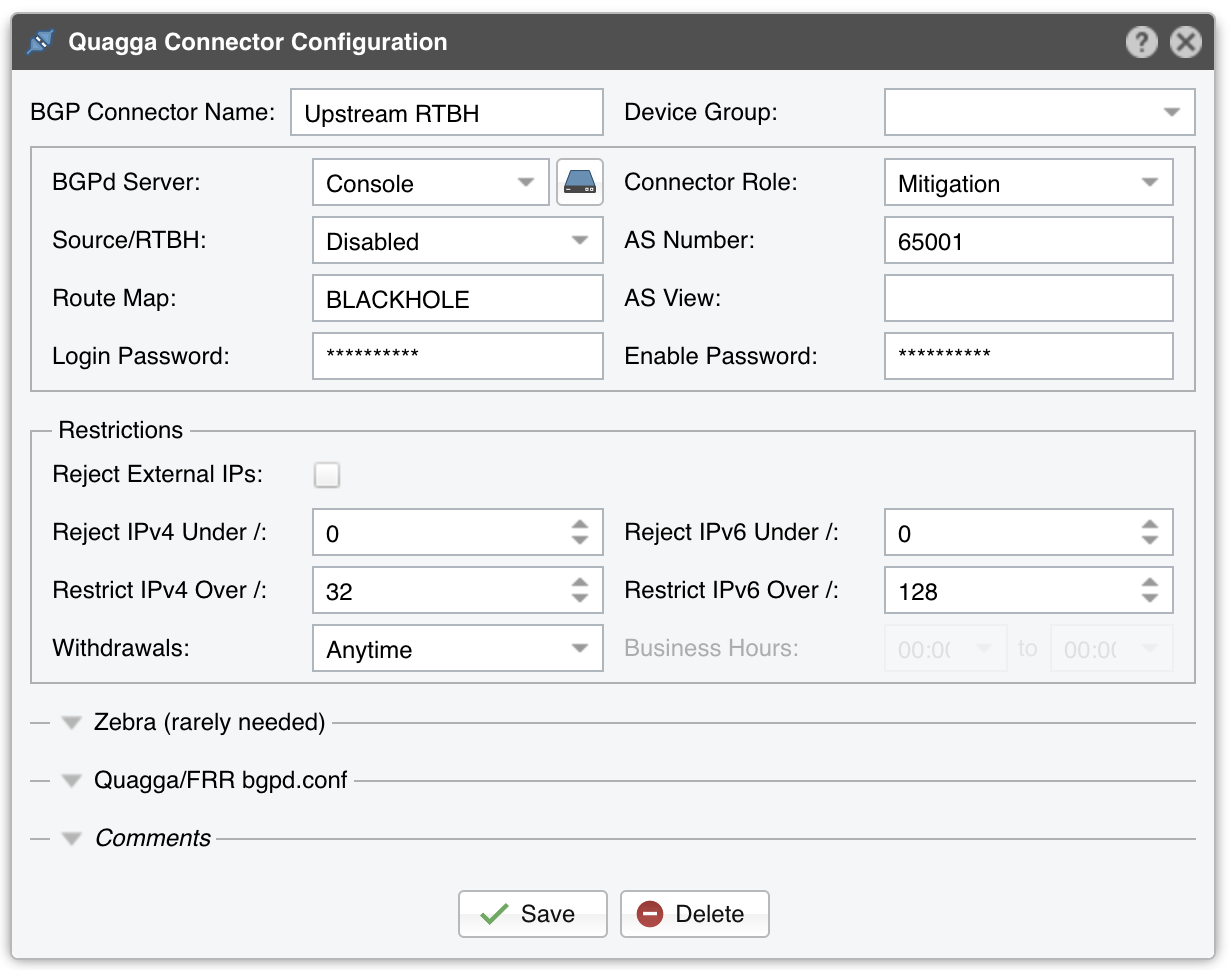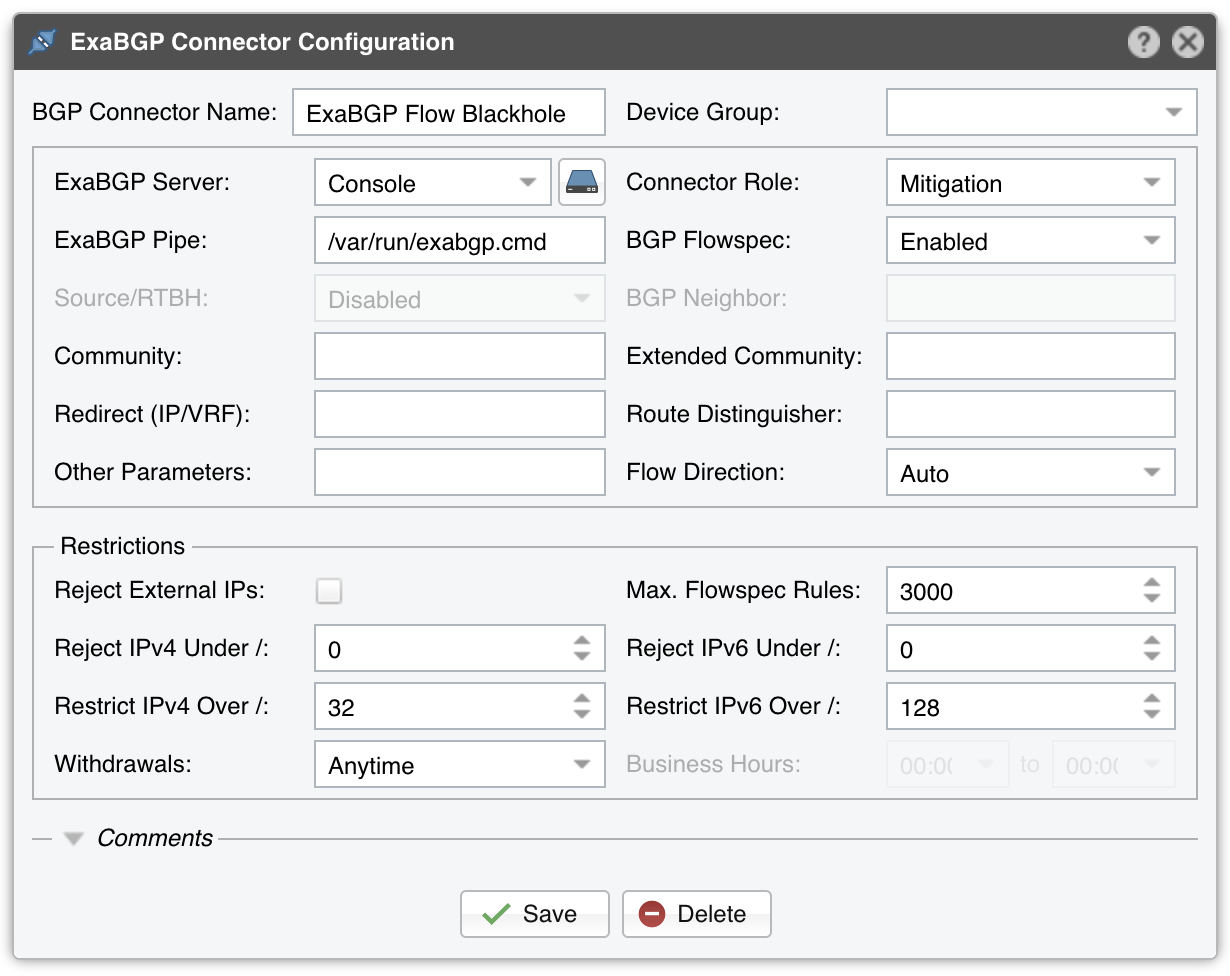Configuration » Components » BGP Connector¶
Wanguard Sensor and Wanguard Filter can send and withdraw BGP announcements (advertisements/routing updates) automatically, by using Response actions, in the following cases:
■ To protect your network by announcing DDoS’ed destinations to the upstream provider(s) with a special BGP community. Your side will no longer route the attacked addresses making them effectively null-routed by your BGP peers. This network protection technique is called blackhole routing, null-routing or RTBH (Remote Triggered Black Hole)■ To re-route attacked destinations through servers running Wanguard Filter, block attackers’ packets and re-inject cleaned traffic back into the network. This network protection technique is called traffic scrubbing, clean pipe, side filtering or sinkhole routing■ To leverage BGP Flowspec for RTBH and/or traffic diversion■ To announce the attacking IP in BGP when S/RTBH is available
A BGP Connector is a frontend to an existing Quagga BGPd or ExaBGP configuration. It is used solely to announce IPs, subnets or Flowspec rules to a previously configured backend, using the parameters from their configuration (route map, community, etc.).
Wanguard supports two different backends for dealing with BGP announcements:
● Quagga and FRR provide a mature and widely used BGP daemon that closely resembles existing closed- source platforms like Cisco IOS. This is the recommended backend if support for BGP Flowspec is not needed● ExaBGP 4.0 is a Python-based tool, typically used outside the data plane to do path manipulation on a BGP network that may be composed of closed-source components. ExaBGP supports newer technologies such as Flowspec
To add a BGP Connector, click the [+] button from the title bar of the Configuration » Components panel. To modify an existing BGP Connector, go to Configuration » Components and click its name.
BGP Connector for Quagga / FRR¶
Before adding a Quagga connector, consider following the steps from Appendix 3 and Quagga / FRR BGPd Configuration.
● BGP Connector Name – A short name or description of the BGP Connector● Device Group – Optional description used to group up components (e.g. by location or role). It can be used to restrict the access of Guest accounts● BGPd Server – Which server runs the Quagga BGPd daemon. Install the WANbgp and WANsupervisor packages on the selected server. The configuration of servers is described in the Configuration » Servers chapter● Connector Role – Set the correct role, “Diversion” or “Mitigation”. If you have a single bgpd.conf for both roles, define two distinct BGP Connectors, one for the diversion route-map and community and one for the mitigation route-map and community● Source RTBH – Enable if the BGP Connector must be used for S/RTBH. If this is the case, add an S/RTBH action to the Response executed by Filter● AS Number – The same AS number with the one from the BGPd configuration● Route Map – A route-map that will be appended to each announcement. This option is not mandatory but widely used to add communities to the routing update● AS View – If multiple AS views are defined in the BGPd configuration, you must enter the AS view you want to use for this configuration. This option is not mandatory and rarely used● Login Password – Password needed to connect to the Quagga/FRR BGPd daemon● Enable Password – Configuration mode password of the Quagga/FRR BGPd daemon● Reject External IPs – When this option is selected, only the announcements for IPs/subnets defined inside an IP Zone (excluding 0.0.0.0/0) are sent● Reject IPv4 under / – Restricts sending prefixes that have the IPv4 CIDR mask less than the configured value. For example, a value of 32 rejects all prefixes that are not hosts and prevents manual or automatic announcements of subnets. To disable this feature enter the value 0● Reject IPv6 under / – Restricts sending prefixes that have the IPv6 CIDR mask less than the configured value. For example, a value of 128 rejects all prefixes that are not hosts and prevents manual or automatic announcements of subnets. To disable this feature enter the value 0● Restrict IPv4 over / – Set to the maximum IPv4 CIDR mask accepted by your cloud-based DDoS mitigation providers. For example, if your BGP peers accept only /24 prefixes, and you want to announce a whole C class for a single attacked IP, set to 24. To disable this feature enter the value 32● Restrict IPv6 over / – Set to the maximum IPv6 CIDR mask accepted by your cloud-based DDoS mitigation providers. To disable this feature enter the value 128● Quagga/FRR bgpd.conf – The content of the bgpd.conf file downloaded by the WANsupervisor service. The file uses a format very similar to Cisco IOS configuration format. Quagga’s documentation covers the configuration options● Quagga Zebra Local Black Hole – Check if you need the local black hole feature provided by the Zebra daemon. This rarely-used feature may be useful only for in-line servers● Quagga Zebra Login & Enable Passwords – Passwords needed to connect to the zebra daemon● Comments – Comments about the BGP Connector can be saved here. These observations are not visible elsewhere
Note
You can manually send a test BGP announcement with an unused/test IP address in Reports » Tools » Routing » [Create Black Hole] or [Divert Traffic], to see if everything is running correctly and that bgpd.conf is updated accordingly. If you encounter errors, follow the troubleshooting guide from below. All BGP routing updates are logged in Reports » Tools » Routing » BGP Announcement Archive.
BGP Connector for ExaBGP¶
Before adding an ExaBGP connector, consider following the steps from Appendix 3 and ExaBGP Configuration.
● BGP Connector Name – A short name or description for the BGP Connector● Device Group – Optional description to group up components (e.g. by location or role). It can be used to restrict the access of Guest accounts● ExaBGP Server – Which server runs ExaBGP. Install the WANbgp and WANsupervisor packages on the selected server. The configuration of servers is described in the Configuration » Servers chapter● Connector Role – Set the correct role, “Diversion” or “Mitigation”● ExaBGP Pipe – Mandatory path to the socat pipe file used to control ExaBGP. Details in the ExaBGP Configuration section● BGP Flowspec – Enable if your network supports BGP Flowspec (RFC 5575)● Source RTBH – Enable if the BGP Connector must be used for S/RTBH. If this is the case, add an S/RTBH action to the Response executed by Filter● BGP Neighbor – Optional parameter used to distinguish between BGP neighbors● Community – BGP community or list of BGP communities to be appended to each announcement. Not mandatory● Extended Community – BGP extended community or list of BGP extended communities to be appended to each announcement. Not mandatory● Redirect (IP/VRF) – Optional parameter for diversion. Can be an IP, VRF or “self”● Route Distinguisher – An optional rd value to be passed with each announcement● Other Parameters – Other parameters that will be passed with each announcement, such as local- preference or as-path, in ExaBGP.conf format, separated by semicolon● Flow Direction – Switches the source IP with the destination IP in each announcement. Set to “Inverted” only when doing symmetric routing● Reject External IPs – When this option is selected, only the announcements for IPs/subnets defined inside an IP Zone (excluding 0.0.0.0/0) are sent● Max. Flowspec Rules – The number of Flowspec rules accepted by each router is limited, so you may have to enter the limit here to prevent overflowing the number of rules● Reject IPv4 under / – Restricts sending prefixes that have the IPv4 CIDR mask less than the configured value. For example, a value of 32 rejects all prefixes that are not hosts and prevents manual or automatic announcements of subnets. To disable this feature enter the value 0● Reject IPv6 under / – Restricts sending prefixes that have the IPv6 CIDR mask less than the configured value. For example, a value of 128 rejects all prefixes that are not hosts and prevents manual or automatic announcements of subnets. To disable this feature enter the value 0● Restrict IPv4 over / – Set to the maximum IPv4 CIDR mask accepted by your cloud-based DDoS mitigation providers. For example, if your BGP peers accept only /24 prefixes, and you want to announce a whole C class for a single attacked IP, set to 24. To disable this feature enter the value 32● Restrict IPv6 over / – Set to the maximum IPv6 CIDR mask accepted by your cloud-based DDoS mitigation providers. To disable this feature enter the value 128● Comments – Comments about the BGP Connector can be saved here. These observations are not visible elsewhere
Note
You can manually send a test BGP announcement with an unused/test IP address in Reports » Tools » Routing » [Create Black Hole] or [Divert Traffic], to see if everything is running correctly. If you encounter errors, follow the troubleshooting guide from below. All BGP routing updates are logged in Reports » Tools » Routing » BGP Announcement Archive.